DIY Site Editor Tutorial
The Marketing Contractor
How To Build Your Own Site From Template:
Chapter 1: Choosing Your Template (00:07-00:55)
- Start by selecting a template that suits your business.
- The templates are categorized by industry, but you can mix and match them as needed.
- You can pick a template and fill in your business information.
- The pre-built templates can be found here
Chapter 2: Setting Up Your Account (00:55-01:51)
- Enter your business name, phone number, and email address.
- Provide your website URL and main service city.
- Create a password to access the site editor.
Chapter 3: Accessing the Site Editor (01:51-02:35)
- Log in with your email and password.
- Explore the site editor dashboard, including Overview, Stats, Form Responses, and SEO tabs.
Chapter 4: Editing Your Website (02:35-08:32)
- Start by clicking on "Edit" and access the site content.
- Customize your business information, such as business name, logo, and contact details.
- Add social media links for Facebook, Instagram, YouTube, LinkedIn, and Yelp.
- Enable reviews and local business schema for better SEO.
- Specify your service city for improved local search visibility.
- Explore the "Theme" section to customize fonts and colors to match your brand.
- Replace images, headlines, and content to align with your business.
- Utilize GPT-3 to generate content quickly and efficiently.
- Duplicate and customize pages for various services you offer.
Chapter 5: SEO Optimization (08:32-12:53)
- Manage SEO for each page by clicking on the gear icon and editing page SEO.
- Set page titles and meta descriptions with relevant keywords and location.
- Enable local business schema to enhance local SEO.
- Configure the social media share image for your website.
- Publish your website once you're satisfied with the design and content.
Chapter 6: Blogging (12:53-14:18)
- Blogs are essential for SEO; delete the default posts.
- Create new blog posts by clicking "New Post" and customize them.
- Link your blog posts with Google My Business (GMB) updates for better search ranking.
Chapter 7: Additional Customizations (14:18-15:27)
- Add pre-built sections to your website to enhance its functionality and appearance.
- Experiment with different sections and adjust them to fit your theme.
Chapter 8: Final Steps (15:27-17:28)
- Publish your website and select a payment plan (monthly or yearly).
- Connect your domain name to your website (a separate process).
- Monitor SEO settings for each page, ensuring they are optimized.
- Keep in mind that it can take several weeks to see SEO results on Google.
Conclusion:
Creating a website for your business using the DIY site builder is a straightforward process. By following Nevin's step-by-step guide and customizing your website's design, content, and SEO settings, you'll have a professional online presence in no time. Don't hesitate to contact Nevin if you have any questions or need further assistance. Thank you for watching, and best of luck with your new website!
What's Different About The Super Site
Ad tempaltes for Autobidder. Increase high quality traffic to your autobidder.
Free & Easy To Setup Landing Page