How Autobidder Works | Two Key Features
Autobidder does a series of simple automations when a user completes the form. It calculates a price, stores the lead information into a data base, and atomically triggers a series of emails.
The Price Calculation
The key feature of the Autobidder tool is the calculation tool. This works by running a simple equation and logic to determine the cost.
The most simple example of how the calculation works is by using the house washing formula. This equation works by starting with the square footage of the house entered by the user.
The squared footage is then multiplied by the price per square foot which can be adjusted based on the material of the house.
At this stage we have (house sqft)*(price/sqft).
As an example, we may have a 2,000sqft house with vinyl siding. In this case it would be 2,000*.20 = $400.
The next factor we include in is the number of stories. This number can be adjusted and customized but by default, Autobidder is programmed to add 30% for each additional story.
In this case, using the example above if the house is 2 stories then we will multiply 400 by 1.3 or 30%.
This would bring the total price to $520.
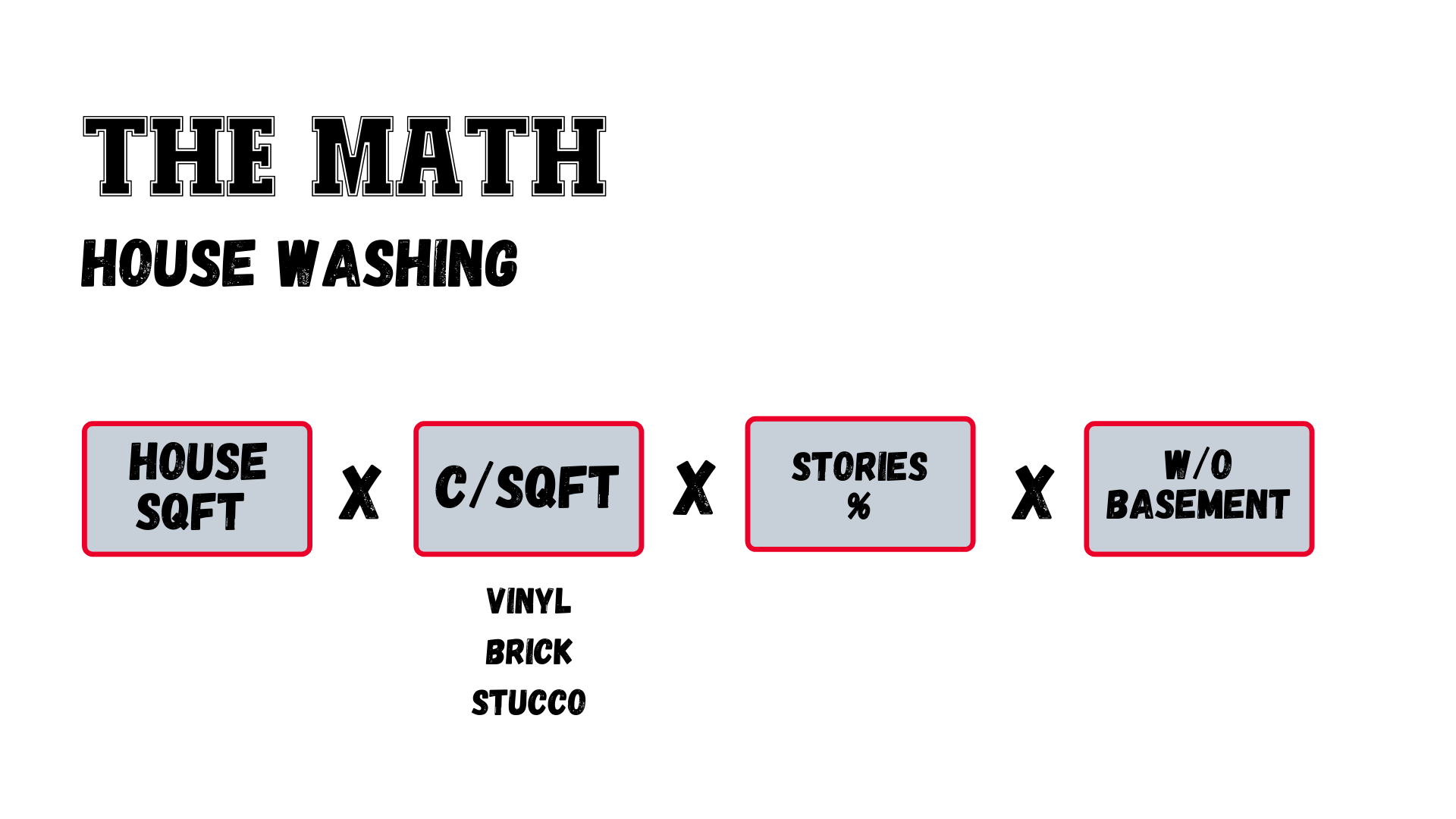
Lead Generation & Email Autoresponder
The next key part of Autobidder is the ability to collect lead info and trigger other automations such as the built in email autoresponder.
The email autoresponder works by automatically firing an email to the one entered by the user. The email will contain a recap of their bid with the price breakdown and instructions on what to expect next.
This is a great way to get the user pre sold on your services by taking more control over the customer journey.
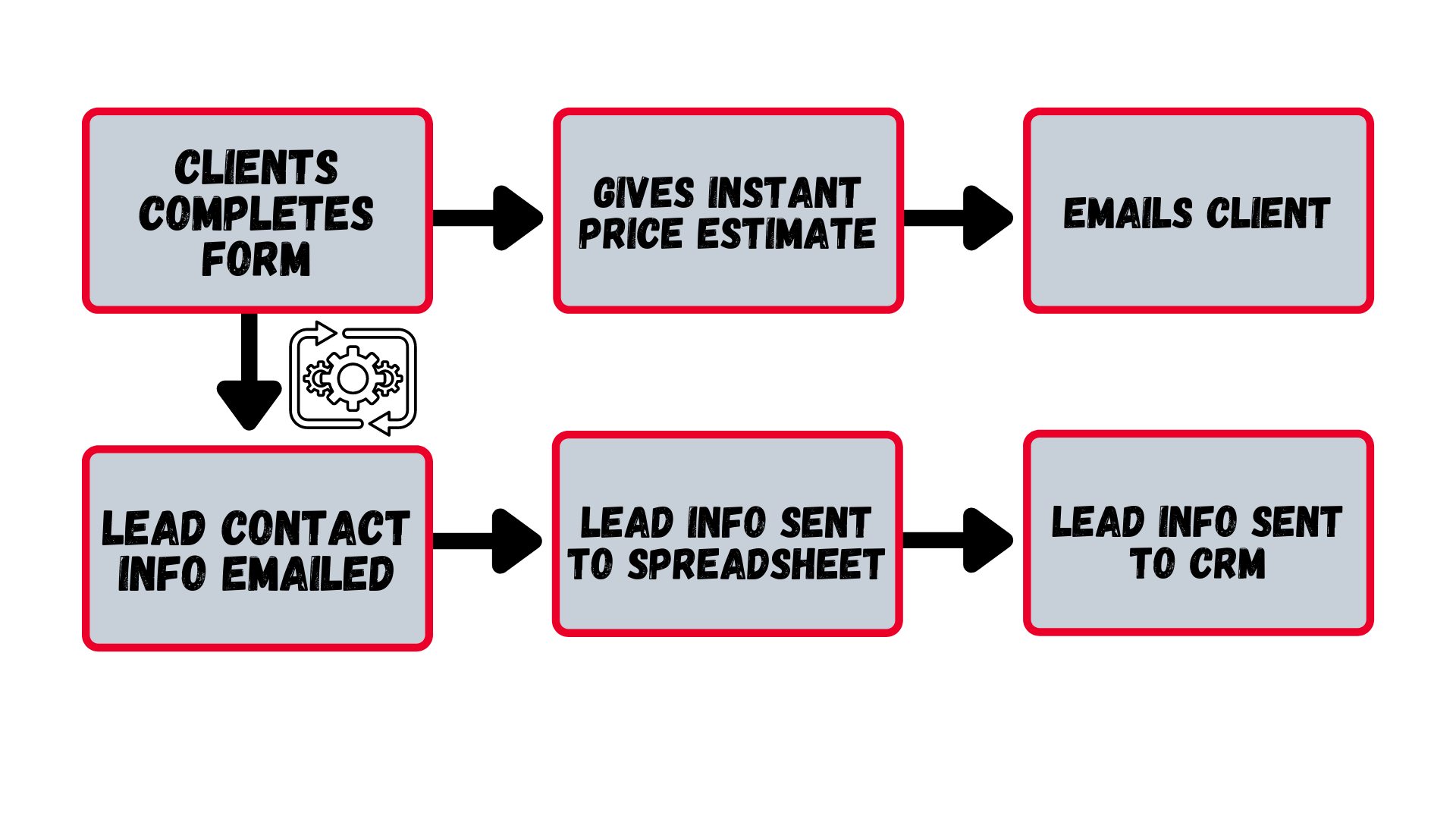
The Data Collection & Automation
Collecting the lead information is one of the most important features of Autobidder allowing it to be used as an online lead generation tool for your website.
The lead information is stored in a spreadsheet but it can be set up to be sent directly to your CRM. This feature can save a ton of time that would normally be spent adding customer info into the CRM manually.