Collect Lead Contact Information From Your Website
Video Transcript:
All right guys. So in this video, we're going to cover your forms. So this is obviously arguably the most important, most valuable part of your entire website, and that is generating leads.
So whenever a customer comes to your website and they fill out this form, what exactly happens, and there's a couple of different things that happen, and there are a couple different ways you can actually do this as well.
One of the most common things people want to do is connect this to your CRM which is very simple and easy to do.
And I'm going to walk you through kind of how to do that. So generally it depends what CRM you're using, but either way, you're going to want to use the Zapier integration.
And through that integration, Zapier is going to be free for what you need it for. So it costs you nothing.
It's very simple and easy but depending on the CRM that you actually use, that the process is going to be a little bit different.
And each of those CRM also will have videos and how to is on how to actually do it as well.
Or most of them do our new market does and think customer factor or a job or do as well. So it's pretty simple and straightforward.
Now with that being said, let's go ahead and dive right into it. You can see here, the form we're asking for right now is name, email, phone address.
And then how did you hear about us? But you can easily add other fields. If you want to ask other questions.
Some people like to ask a lot. One thing I do want you to keep in mind it's better. If you can keep the, the shorter and smaller, you keep this form, the more leads you're going to get, the more people will actually take the time to fill it out.
If you make it like really long, it looks intimidating. It looks like except it's just that split second decision where some people say, I don't feel like filling that out right now.
If, if it's three things and generally if they're on a smartphone, which is optimized for mobile anyways, but if they're on a smartphone, a lot of times it'll automatically fill it out, you click it and auto auto fill.
So it's really easy for them to fill out name, email, phone and then address depending on the circumstances. But to have it fill out a bunch of other things as well.
Like how did you, how, how did you hear about us as one, but to have some people want to ask for a bunch of questions, which, you know, yeah.
You're getting more information, but you're getting fewer leads from it. So just one thing to keep in mind about the design of your form.
Now how do you connect it to your CRM? Right? So before you do that, the very first thing you're going to need to do is come here to click integrations and you're going to click Google sheets again, Google sheets is free.
Zapier's free. This entire process is free. Then from right here, you're just going to click it's going to have two buttons.
Well, first it's going to have you connect to your Google account. Then it's going to have two buttons. One is going to be create a new spreadsheet.
One's going to be using an existing one, just click, create a new spreadsheet. And I want you to do that.
It's going to bring you to this one where it says, assign spreadsheet, subscribers from form responses. And then here we can just open the spreadsheet.
Now you can see here, I've already done two testing forms. You see there's two leads in here currently. And they're both my name and then my information.
Let me just go ahead and fill out one more. So you can see this, this step in process. This is step one of the automation, right?
So the first thing is Nevin Nevin 7 1 7, or actually let me call it a different way. So you can recognize the difference and say, Billy, Billy Jean So-and-so over here, Tennis team.
All right. So now we'll see what happens when we fill this one out, It's going to make sure they enter their email correctly.
It has to be an actual email and there we go. Now we go back to the form and you can see that was pretty much instant.
So now there's Billie Jean Nevin, the phone number, the address. And then anytime you add a new form, do not, once you get this part set up and you get it connected, do not adjust your like don't move or just the different columns, because it's going to mess it up in the spreadsheet.
So make sure you get the form, how you want it, and then do the spreadsheet. Because like I said, it can mess it up and they'll get a little wonky if you, if you adjust it once you have it connected, would that be accepted?
If you do add other questions that add them as additional columns, and then it'll take that information down. So they see the other gene now in order to connect it to your CRM.
From this point, you're going to go to Zapier. You're going to still have Google sheets to let the same sheet and then go to your CRMs website and look up information on Zapier.
There's so many different ones. I would show you a tutorial and I use market. But I know there's so many different CRMs out there and you're going to get better advice directly from them.
You know, they're going to show you the same exact thing I would show you. So with that being said, that's how you get it here.
If you don't have a CRM yet, that's okay. As well. One thing that I used to do that worked really well, just give you let's say these are three separate leads.
And what I would do is I would maybe a week would go by and I'm just looking at the lead list.
I would just highlight them. So like, let's say I called this one and they did an answer or let's say they said no.
Or, you know, then I would highlight them red, right. And say, okay, that leads. It was a no go. Let's say I talked to another lead and maybe I called this one a couple of times email, but no answer.
So this person I wasn't able to get in touch with. So I'll highlight them yellow because they might still want their house washed.
They never said no, they just haven't gotten back to me. So maybe they just want some time, maybe they're procrastinating, who knows.
And then this one, this is where you can select the ones that you choose on a sale, right? So you can kind of use this as a little miniature CRM.
And then, you know, if you wanted to, you could create another sheet over here take down the names and then, you know, collect information on what services they requested and those sorts of things.
So that's how that would work. Very simple, very easy. Now another thing you can do to connect to your CRM, and this might be easier for a lot of people is depending on what CRM you actually use, whether it's job or market a customer factor, generally, they're going to provide a lead contact form for you that you can customize, fill it out or create it, how you want.
And then they're going to give you HTML code or JavaScript code, or it could be an I-frame. You're going to copy that and we're going to paste it directly in here to the website.
So instead of the form that's built in all of these websites come with a built-in form. Instead of having that one, the form that you would have would be your custom CRM form, and then customer fills it out.
It goes directly to your CRM. And then all of your automations from that point are based on your CRM, whether it's an email automation, text message, your CRM is going to dictate that now if you don't have that yet, you can set automations through Zapier with this.
So if you want to set it up, you know, when you're playing with Zapier and of course we offer that Zapier integration you know, for our pay customers for DIY, this is how you're going to want to do.
It's very simple and easy. You can create all kinds of automation. You can send, use Twilio to send automated text message, you know, saying, Hey, we got your message.
We're gonna get back to you or emails. Like I was saying previously dope marketing has an integration where customer fills this out and there's their address.
You can have it trigger a postcard automation where the nearest 25 neighbors of that specific person, you get a postcard.
And the reason that's useful is because, you know, if the, any, every time a person fills this out, there's usually a 60% chance that you're going to get that deal.
Anyways, you're going to go wash your car. You might put a lawn sign down and the customer is going to see or the neighbors in that area are going to see you.
So they're gonna get, you know, an impression there. Plus they might get a postcard a couple of days later with an opportunity to take action as well.
So that's the idea behind that. I know it's a little long-winded, but just to give you some ideas on how you can utilize that and the form you know, for your specific business needs.
But you know, with that being said hopefully this video helps thanks for watching and have a great day.