YouTube is an incredibly powerful tool for ranking higher in Google quickly. Learn Why

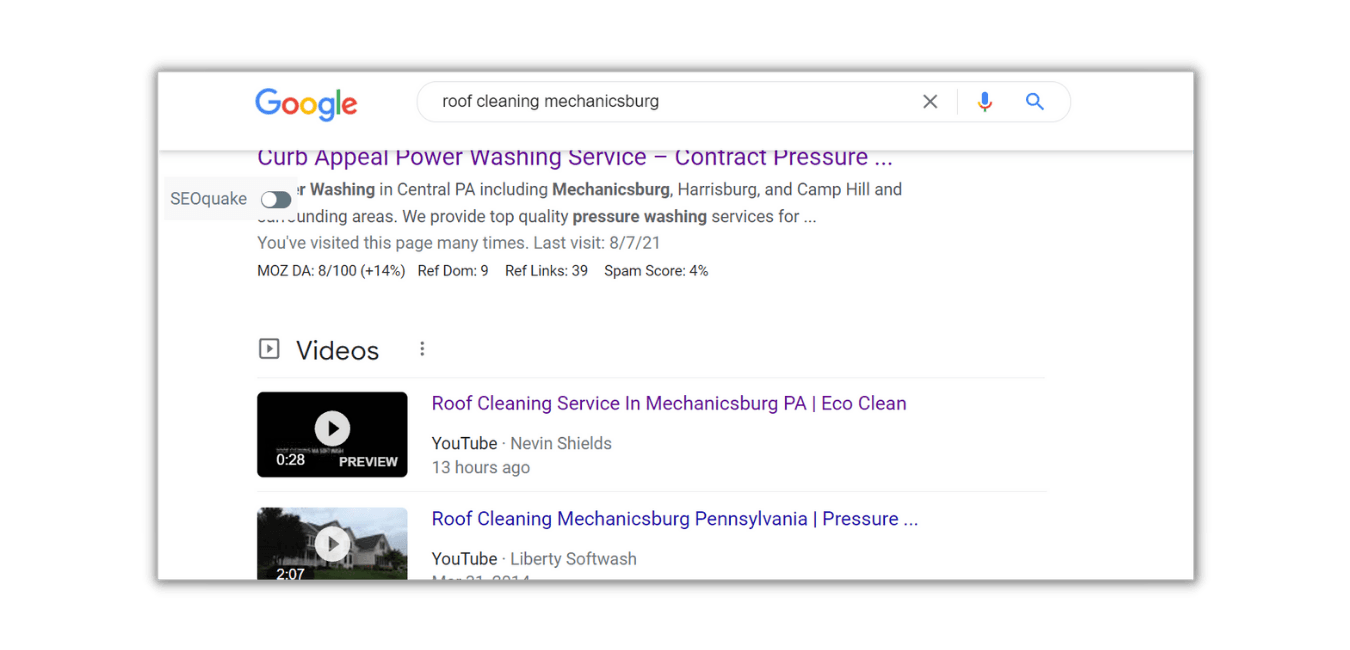
As you can see pictured above Google has decided to show two videos in the top results. This is because both videos have keywords in the Title that match the search query used.
How to Optimize Your Videos To Rank In Google:
Step One: Title
Your Title is like the header of a website, it tells Google what your video is about. This is why I recommend using short tail root keywords in your YouTube video title.
Step 2: Description:
The next most important part of your video is the description. This area gives you a chance to add links to websites, and other online channels. This also allows more space to add keywords to potentially rank for and drive traffic back to your site.
Step 3: Embed Video On Website
Now that your video itself is optimized, go ahead and add the video to your website. This will improve your website in two areas. First, you will have a higher chance of actually ranking for the keywords in your video. You will also hold audience attention for longer on your website which has a direct impact on positive ranking.